Have you ever booked a flight only to find that the price decreased later on? If the flight is on Southwest Airlines, it’s easy to be refunded via a few steps on their website. I’ve used this strategy many times over the years to earn refunds due to the fluctuation in airfare. Learn how to rebook a Southwest Flight when the price goes down in this basic guide below!
Southwest Airlines Change/Cancellation Policy
Without a doubt, Southwest Airlines has one of the best Change/Cancellation Policies in the commercial aviation business. It’s possible to make changes up until ten minutes before the flight departure. It’s important to note that how you paid for your flight and the flight class booked will impact what sort of refund you’re eligible for.
Southwest Rapid Rewards® Premier Credit Card

Southwest Rapid Rewards® Premier Credit Card
Southwest Flights booked with Rapid Rewards Points
If a Southwest flight is booked with Rapid Rewards points you have the maximum flexibility. The flight can be changed or canceled with points being automatically redeposited into your account up until ten minutes before the flight departure.
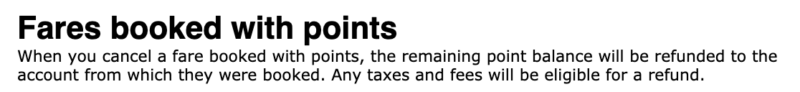
Southwest Flights booked with Cash or Funds/Vouchers
If a Southwest flight is booked with cash or funds/vouchers you have less flexibility with the refund. Depending on the seat class booked, the refund may be in the form of Southwest Funds or the original form of payment. Anytime and Business Select® are fully refundable within ten minutes of the flight departure. Wanna Get Away® fares will be converted to Southwest Travel Funds when canceled prior to ten minutes of the flight departure.
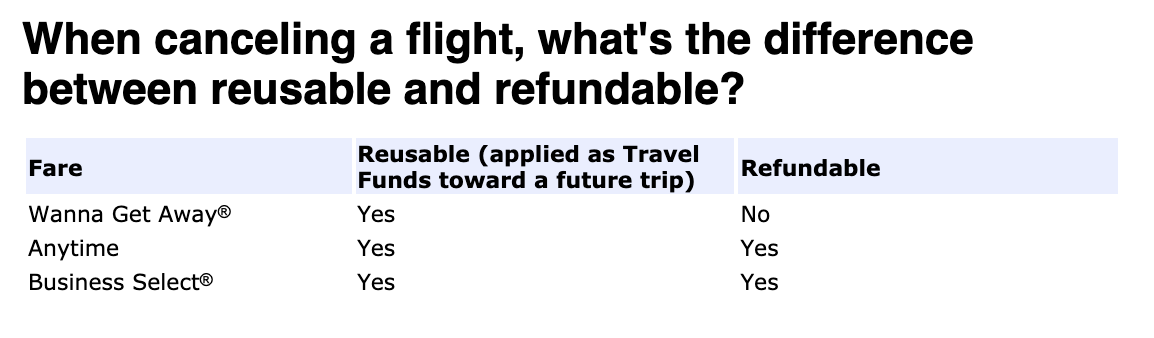
What do you receive back when you rebook a flight that goes down in price?
You follow the same logic from above when canceling a flight. If the flight is booked with points, you’ll receive the refund back to your Rapid Rewards Account. All other flights excluding Anytime and Business Select® booked with cash will be refunded with Southwest Travel Funds.
Chase Sapphire Preferred® Card

Chase Sapphire Preferred® Card
How to rebook a Southwest Flight when the price goes down in price
Step One – Log In
Log in to your Southwest Airlines Rapid Rewards Account and click “My Account” at the top of the screen. (Using a desktop for this example)
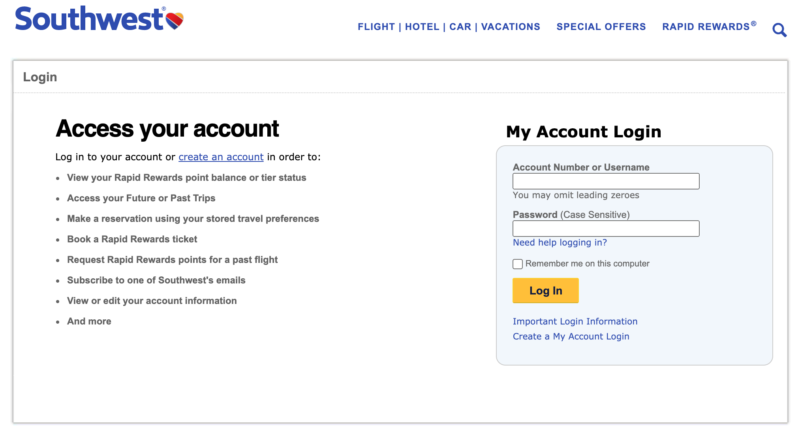
Step Two – Select Flight to Change
Scroll down to “My upcoming flights” and click “change flight”. The change flight selection option is a little hidden in the bottom right-hand corner of the flight card. See the photo below for an example of where the change flight option is located. Be sure not to click the cancel flight option by accident!
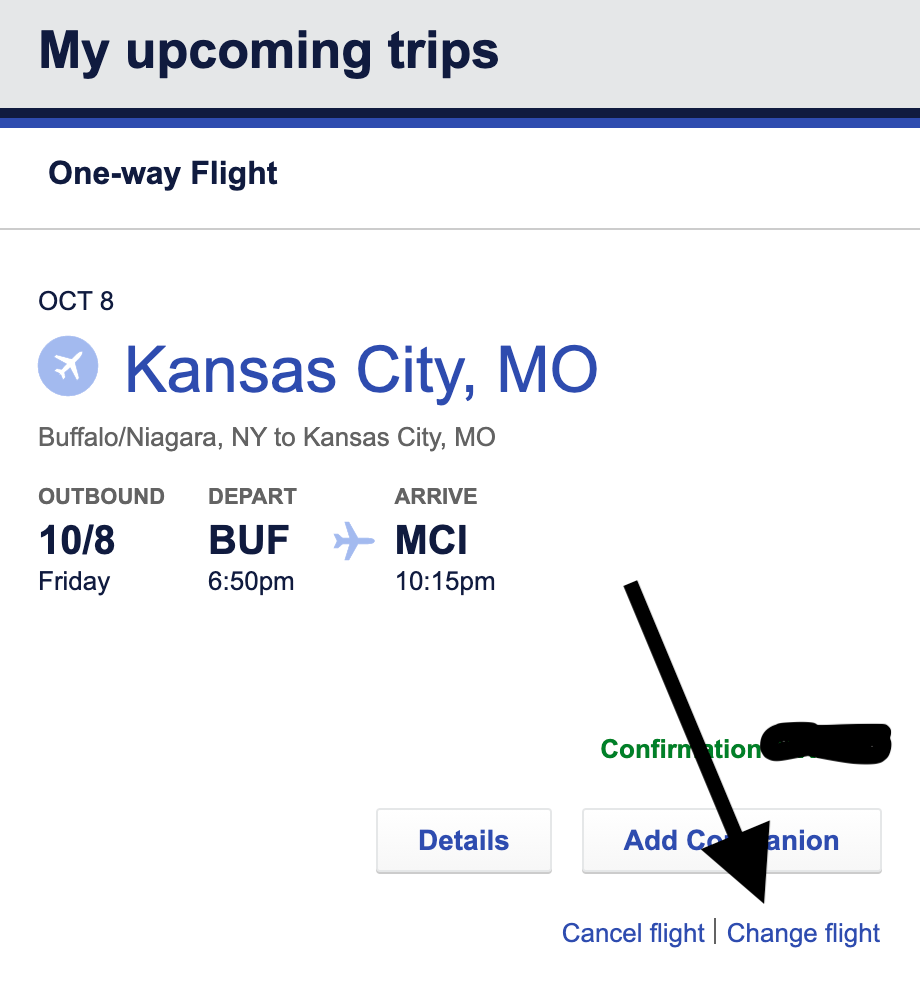
Step Three – Select the flight then confirm the date
This step is easy and straightforward. Simply select the flight and then confirm the date of travel. Click continue to move onto the flight search portal.
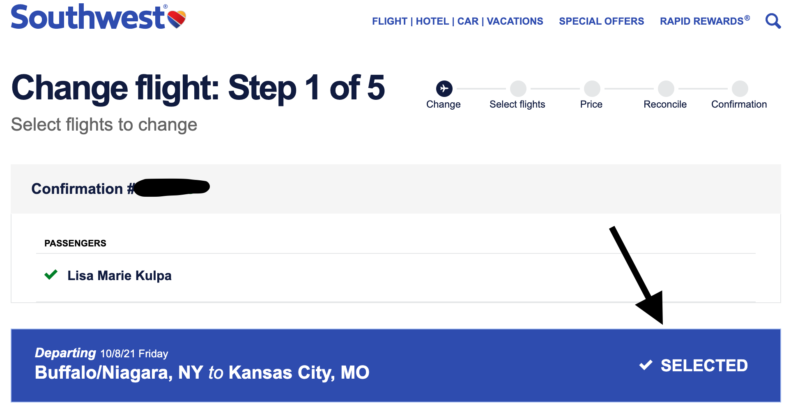
Step Four – See if your flight went down in price
My same flight from the example above has actually gone up in price, depicted with a plus sign (+). However, if I wanted to leave a day earlier, I can get a refund which is depicted with a minus (-) sign. You can see both examples below in the photos.

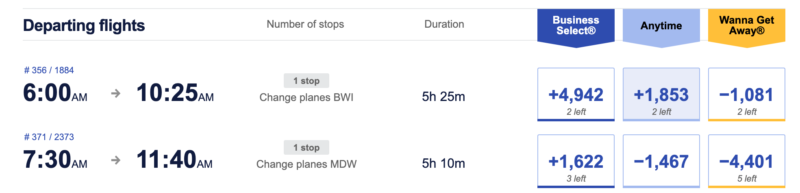
Step Five – Select the Flight and Confirm
If you find that your flight has gone down or a different flight that you’d like to switch to simply click on it. Verify the date and time, then click through to confirm. Note how the photo below shows a credit of 4,401 Rapid Rewards Points.
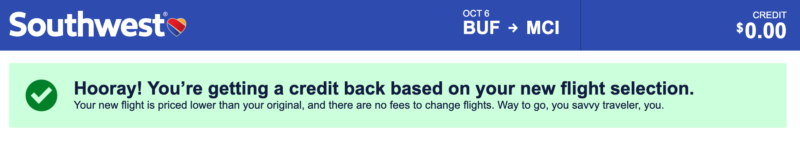
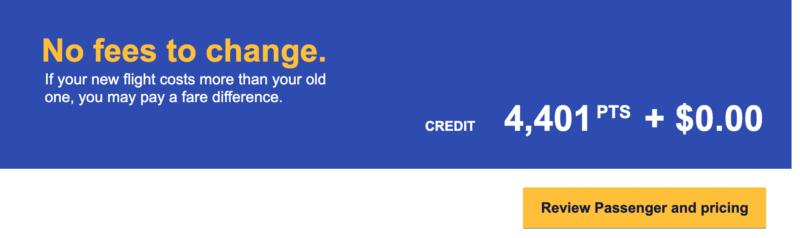
Basic Breakdown
How easy is it to change a Southwest Flight if the price goes down!? Seriously this is why Southwest is one of my favorite airlines. The change/cancellation policy is so very customer-friendly. Be sure to check regularly. I’ve found the biggest changes mid-week for refunds!
Let us know!
Have you been able to change a Southwest Flight and receive a refund?!



